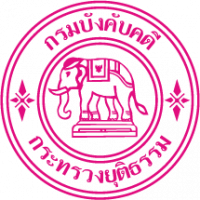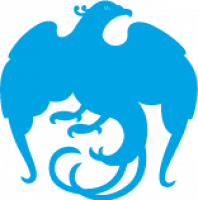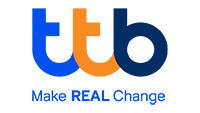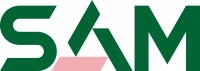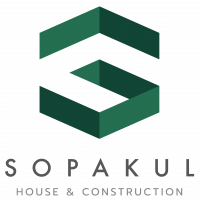เมื่อคุณเข้าชมเว็บไซต์ใดก็ตาม ไซต์นั้นอาจจัดเก็บหรือดึงข้อมูลจากเบราว์เซอร์ของคุณ ส่วนใหญ่แล้วอยู่ในรูปแบบของคุกกี้ ข้อมูลนี้อาจเกี่ยวกับคุณ การตั้งค่าของคุณ อุปกรณ์ของ คุณ หรือเพื่อช่วยให้ไซต์ทำงานอย่างที่คุณต้องการ ซึ่งมักเป็นข้อมูลที่ไม่สามารถระบุตัวตน ของคุณได้โดยตรง แต่ช่วยให้คุณใช้งานเว็บตามความต้องการส่วนบุคคลได้มากยิ่งขึ้น คุณสามารถปฏิเสธไม่ให้คุกกี้บางประเภททำงานได้ คลิกที่หัวข้อประเภทอื่นๆ เพื่อดูข้อมูลเพิ่มเติม และเปลี่ยนการตั้งค่าเริ่มต้นของเรา อย่างไรก็ตาม คุณควรทราบว่าการบล็อกคุกกี้บางประเภท อาจส่งผลต่อการใช้งานไซต์และบริการที่เรามีให้ใช้งาน
เปิดใช้งานตลอดเวลา
เปิดใช้งานตลอดเวลา